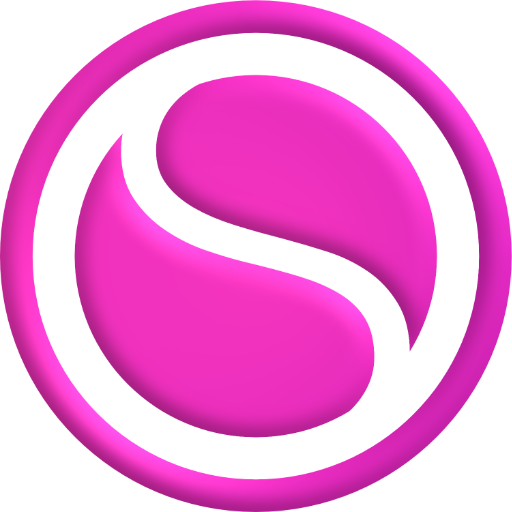Current Headshot Trends and Observations
What are we seeing with headshots
By Author and Professional Photographer Orlando Sydney Post Modified July 27, 2024 @ 5:26 pm Last Updated on 2 months by https://orlandosydney.com/
Personal and Business Observations
When reading a trend article, it’s important to consider the source’s perspective and the type of research they conducted. Some articles are based on personal observations, which can be influenced by the author’s biases. Other’s provide more concrete data, such as survey results or interviews with experts.
So let’s dive into headshot trends based on our experience and observations.
The Changing Headshot Options
The rise of interest in AI-generated headshots
As technology advances, more people are considering AI-generated headshots. These headshots are created using artificial intelligence to try and create a realistic and ‘flattering’ image. In our view the technology is still in it’s infancy and leave some disappointed with the results. If a few years no doubt that will be improved and be ready for the mass market. In our prediction, still only suitable for small business, solopreneurs and ID card size photos where cost is more important than quality.
Trend in Software to Aid Photographers Process and Edit Headshots
AI advancements have led to the development of software that can generate artificial headshots from phone photos. This concept has also been integrated into popular photo editing software used by professional corporate headshot photographers, such as Adobe Lightroom, One Raw, and Capture One.
Part of the fee that professional headshot photographers charge goes towards the time they spend meeting with clients and taking their headshots. However, an equal amount of time is spent on post-production (editing) the photos. This can have a significant impact on the final price.
Any software that helps professional headshot photographers be more efficient with their time will lead to real price reductions over time. At the very least, it will help to keep the cost of professional headshots from rising faster than inflation.
In other words, professional headshot photographers who are skilled in the genre may be more cost-effective than AI-generated headshots, relative to the client experience and results compared to do it yourself AI generated ones.
Here are some of the benefits of using advanced AI infused professional software to aid in the processing and editing of headshots:
- Speed: Software can help photographers to edit headshots much faster than they could manually. This can free up their time to focus on other aspects of their business, such as marketing and networking.
- Consistency: Software can help photographers to create consistent headshots for their clients. This is important for businesses and brands that need to maintain a certain image over time.
- Quality: Software can help photographers to improve the quality of their headshots by removing blemishes, balancing lighting, cutting out the background (clipping path), and enhancing colours automatically
Overall, the trend of using software to aid in the processing and editing of headshots is a positive one for both photographers and their clients. By making the process more efficient and affordable, software can help photographers to produce higher quality headshots that meet the needs of their clients.
So we see a trend in software suppliers incorporating more and more automatic features to meet or beat self service AI headshots.